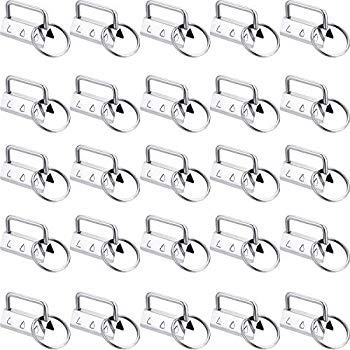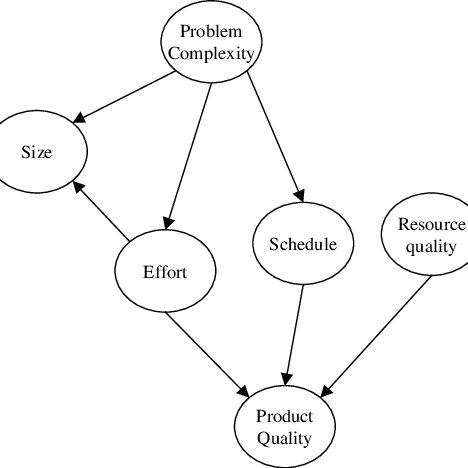Xerox WorkCentre 3215 manuels
Manuels d'utilisation et guides de l'utilisateur pour Imprimantes laser/LED Xerox WorkCentre 3215.
Nous fournissons des manuels en pdf 2 Xerox WorkCentre 3215 à télécharger gratuitement par type de document : Guide de démarrage rapide, Manuel d'utilisateur

Xerox WorkCentre 3215 Guide de démarrage rapide (16 pages)
marque: Xerox | Catégorie: Imprimantes laser/LED | Taille: 2.71 MB |




Xerox WorkCentre 3215 Manuel d'utilisateur (294 pages)
marque: Xerox | Catégorie: Imprimantes laser/LED | Taille: 5.07 MB |

Table des matières
14 Safety
10
Rear View
15
Network Menu
25
Software
26
Operating
27
Contents
27
Fax Defaults
31
CentreWare
31
CentreWare
43
Procedure
50
Linux LPRng
61
Unix Drivers
72
Macintosh
75
AirPrint
81
Fax Setup
85
E-mail Setup
88
User Guide
101
Media Types
103
Printer Status
111
Basic Tab
112
Paper Tab
113
Graphics Tab
114
Advanced Tab
114
Watermark
115
Output Options
116
Earth Smart Tab
117
Xerox Tab
118
Using AirPrint
122
•Copy Procedure
127
• Copy Options
127
Copy Procedure
128
Start the Job
130
Copy Options
131
Scanning Methods
139
Windows Scanning
140
Load Documents
141
Stop the Job
143
Linux Scanning
149
Scan Using TWAIN
152
WorkCentre
155
3215/3225
155
Overview
156
Fax Confirmation
160
Fax Send Options
162
Multi Send
164
Delay Send
164
Priority Send
166
Tel Mode
169
Ans/Fax Mode
169
Fax from PC
175
E-mail Procedure
178
E-mail Options
181
Address Book
183
Security
191
Restart Device
193
SNMP Traps
199
Enable IP Sec
202
IP Filtering
203
Authentication
207
Configure LDAP
211
Maintenance
213
Consumables
214
From the Machine
215
From your PC:
215
General Care
218
Internal Areas
223
Software Update
225
Troubleshooting
227
Paper Tray Jams
231
Error Messages
236
Common Problems
237
Copying Problems
248
Fax Problems
249
Specifications
253
bond paper
256
Copy Features
258
Scan Features
258
Laser Safety
267
Printer Supplies
269
Information
272
Regulatory
273
Copy Regulations
279
Other Countries
281
Fax Regulations
282
European Union
284
South Africa
284
New Zealand
284
All Countries
288
North America
289
Battery Removal
291
Plus de produits et de manuels pour Imprimantes laser/LED Xerox
| Modèles | Type de document |
|---|---|
| DocuTech 128 HighLight Color |
Guide d'installation
 Xerox DocuTech 128 HighLight Color Installation Guide,
82 pages
Xerox DocuTech 128 HighLight Color Installation Guide,
82 pages
|
| C2128 |
Manuel d'utilisateur
 Xerox C2128 User's Manual,
20 pages
Xerox C2128 User's Manual,
20 pages
|
| Color Laser Printer |
Manuel d'utilisateur
 Xerox Color Laser Printer User's Manual,
108 pages
Xerox Color Laser Printer User's Manual,
108 pages
|
| Phaser 6280 |
Manuel d'utilisateur
 Xerox Phaser 6280 User's Manual,
158 pages
Xerox Phaser 6280 User's Manual,
158 pages
|
| FaxCentre F12 |
Manuel d'utilisateur
 Xerox FaxCentre F12 User's Manual,
206 pages
Xerox FaxCentre F12 User's Manual,
206 pages
|
| ColorQube 8700 |
Manuel d'utilisateur
 Xerox ColorQube 8700 User's Manual,
20 pages
Xerox ColorQube 8700 User's Manual,
20 pages
|
| 1xx |
Manuel d'utilisateur
 Xerox 1XX User's Manual,
44 pages
Xerox 1XX User's Manual,
44 pages
|
| WorkCentre 4265 |
Manuel d'utilisateur
 Xerox WorkCentre 4265 User's Manual,
206 pages
Xerox WorkCentre 4265 User's Manual,
206 pages
|
| DocuTech 128 HighLight Color |
Manuel d'utilisateur
 Xerox DocuTech 128 HighLight Color User's Manual [de] [nl] ,
136 pages
Xerox DocuTech 128 HighLight Color User's Manual [de] [nl] ,
136 pages
|
| DC220/230ST |
Manuel d'utilisateur
 Xerox DC220/230ST User's Manual,
1 pages
Xerox DC220/230ST User's Manual,
1 pages
|
| Phaser 6600 |
Manuel d'utilisateur
 Xerox Phaser 6600 User's Manual,
190 pages
Xerox Phaser 6600 User's Manual,
190 pages
|
| DOCUTECH 65 |
Manuel d'utilisateur
 Xerox DOCUTECH 65 User's Manual,
74 pages
Xerox DOCUTECH 65 User's Manual,
74 pages
|
| WorkCentre 390 |
Manuel d'utilisateur
 Xerox WorkCentre 390 User's Manual,
78 pages
Xerox WorkCentre 390 User's Manual,
78 pages
|
| Phaser 6600 |
Guide de démarrage rapide
    Xerox Phaser 6600 Quick Reference Guide,
5 pages
Xerox Phaser 6600 Quick Reference Guide,
5 pages
|
| DocuPrint P8ex |
Manuel d'utilisateur
 Xerox DocuPrint P8ex User's Manual,
82 pages
Xerox DocuPrint P8ex User's Manual,
82 pages
|
| 144 |
Manuel d'utilisateur
 Xerox 144 User's Manual,
63 pages
Xerox 144 User's Manual,
63 pages
|
| Phaser 7750 |
Manuel d'utilisateur
 Xerox Phaser 7750 User's Manual [en] ,
19 pages
Xerox Phaser 7750 User's Manual [en] ,
19 pages
|
| Copycentre C118 |
Manuel d'utilisateur
 Xerox Copycentre C118 User's Manual,
116 pages
Xerox Copycentre C118 User's Manual,
116 pages
|
| Printer fwww |
Manuel d'utilisateur
 Xerox Printer fwww User's Manual,
133 pages
Xerox Printer fwww User's Manual,
133 pages
|
| Phaser 3260 |
Guide de démarrage rapide
   Xerox Phaser 3260 Quick Reference Guide,
5 pages
Xerox Phaser 3260 Quick Reference Guide,
5 pages
|
Xerox appareils