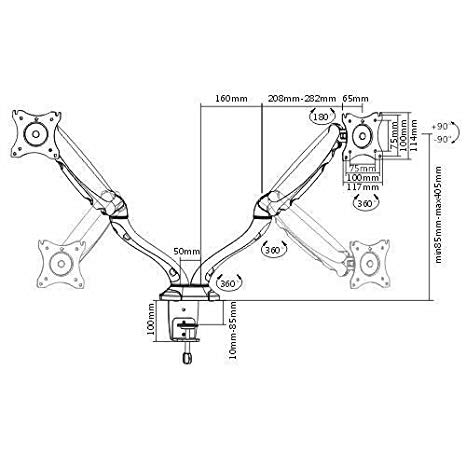Xerox WorkCentre 3315/3325 manuels
Manuels d'utilisation et guides de l'utilisateur pour Multifonctionnels Xerox WorkCentre 3315/3325.
Nous fournissons des manuels en pdf 3 Xerox WorkCentre 3315/3325 à télécharger gratuitement par type de document : Guide d'installation, Manuel d'utilisateur, Guide de l'utilisateur

Xerox WorkCentre 3315/3325 Guide d'installation (2 pages)
marque: Xerox | Catégorie: Multifonctionnels | Taille: 7.29 MB |




Table des matières

Xerox WorkCentre 3315/3325 Manuel d'utilisateur (262 pages)
marque: Xerox | Catégorie: Multifonctionnels | Taille: 19.18 MB |

Table des matières
16
19
20
36
40
41
42
49
49
52
53
78
90
102
103
104
104
105
106
107
108
109
111
112
118
118
125
131
132
134
135
137
138
141
143
144
146
151
156
159
161
163
164
165
166
167
169
170
173
174
175
176
177
178
179
180
181
181
182
186
192
194
196
197
198
203
217
219
223
226
229
235
239
239
242
244
245
249
253

Xerox WorkCentre 3315/3325 Guide de l'utilisateur (191 pages)
marque: Xerox | Catégorie: Multifonctionnels | Taille: 3.12 MB |

Table des matières
16
17
31
34
37
39
56
63
66
69
89
99
100
108
113
116
117
119
128
129
133
137
141
144
145
146
148
149
150
151
152
153
156
157
160
160
162
163
165
167
171
177
178
185
187
Plus de produits et de manuels pour Multifonctionnels Xerox
| Modèles | Type de document |
|---|---|
| 320 |
Manuel d'utilisateur
 Xerox 320 User's Manual,
22 pages
Xerox 320 User's Manual,
22 pages
|
| DocuTech 128 HighLight Color |
Manuel d'utilisateur
 Xerox DocuTech 128 HighLight Color User's Manual,
46 pages
Xerox DocuTech 128 HighLight Color User's Manual,
46 pages
|
| DocuPrint 4650 LPS | Manuel d'utilisateur Xerox DocuPrint 4650 LPS User's Manual, 18 pages |
| DocuTech 128 HighLight Color |
Manuel d'utilisateur
 Xerox DocuTech 128 HighLight Color User's Manual,
28 pages
Xerox DocuTech 128 HighLight Color User's Manual,
28 pages
|
| C60/C70 |
Guide de l'utilisateur
 Xerox C60/C70 Administrator's Guide,
178 pages
Xerox C60/C70 Administrator's Guide,
178 pages
|
| WorkCentre 7525/7530/7535/7545/7556 with EFI Fiery Controller |
Guide de démarrage rapide
 Xerox WorkCentre 7525/7530/7535/7545/7556 with EFI Fiery Controller Quick Guide,
1 pages
Xerox WorkCentre 7525/7530/7535/7545/7556 with EFI Fiery Controller Quick Guide,
1 pages
|
| WorkCentre 5945/5955 |
Manuel d'utilisateur
 Xerox WorkCentre 5945/5955 User's Manual,
720 pages
Xerox WorkCentre 5945/5955 User's Manual,
720 pages
|
| WorkCentre 5945/5955 |
Manuel d'utilisateur
 Xerox WorkCentre 5945/5955 User's Manual [en] ,
9 pages
Xerox WorkCentre 5945/5955 User's Manual [en] ,
9 pages
|
| 6020V_BI |
Fiche technique
 Xerox WorkCentre 6027V_NI A4 18/18ppm NW WiFi Copy/Print/Scan/Fax Sold PS3 PCL5e/6 150 sheets,
4 pages
Xerox WorkCentre 6027V_NI A4 18/18ppm NW WiFi Copy/Print/Scan/Fax Sold PS3 PCL5e/6 150 sheets,
4 pages
|
| 3655_S |
Fiche technique
 Xerox WorkCentre 3655,
8 pages
Xerox WorkCentre 3655,
8 pages
|
| 4265_S |
Fiche technique
 Xerox WorkCentre 4265,
9 pages
Xerox WorkCentre 4265,
9 pages
|
| 3655V_X |
Fiche technique
 Xerox WorkCentre WC 3655 A4 45ppm Duplex Copy/Print/Scan/Fax PS3 PCL5e/6 DADF 2 Trays 700 Sheets,
8 pages
Xerox WorkCentre WC 3655 A4 45ppm Duplex Copy/Print/Scan/Fax PS3 PCL5e/6 DADF 2 Trays 700 Sheets,
8 pages
|
| C6070V_F |
Fiche technique
 Xerox Color C60/C70,
11 pages
Xerox Color C60/C70,
11 pages
|
| 7835_S |
Fiche technique
 Xerox WorkCentre 7855,
8 pages
Xerox WorkCentre 7855,
8 pages
|
| 5325_SD |
Fiche technique
 Xerox WorkCentre 5325,
4 pages
Xerox WorkCentre 5325,
4 pages
|
| WC5845C_FA |
Fiche technique
 Xerox WorkCentre WC5845C_FA multifunctional,
13 pages
Xerox WorkCentre WC5845C_FA multifunctional,
13 pages
|
| WC5890C_FA |
Fiche technique
 Xerox WorkCentre WC5865C_FA multifunctional,
12 pages
Xerox WorkCentre WC5865C_FA multifunctional,
12 pages
|
| 3550V_XC |
Fiche technique
 Xerox WorkCentre 3550,
4 pages
Xerox WorkCentre 3550,
4 pages
|
| 3615_DN |
Fiche technique
 Xerox WorkCentre 3615/DN,
6 pages
Xerox WorkCentre 3615/DN,
6 pages
|
| 7225V_S |
Fiche technique
 Xerox WorkCentre 7220V/S,
8 pages
Xerox WorkCentre 7220V/S,
8 pages
|