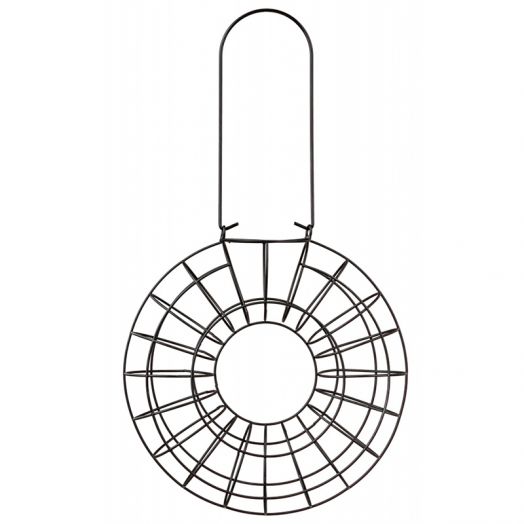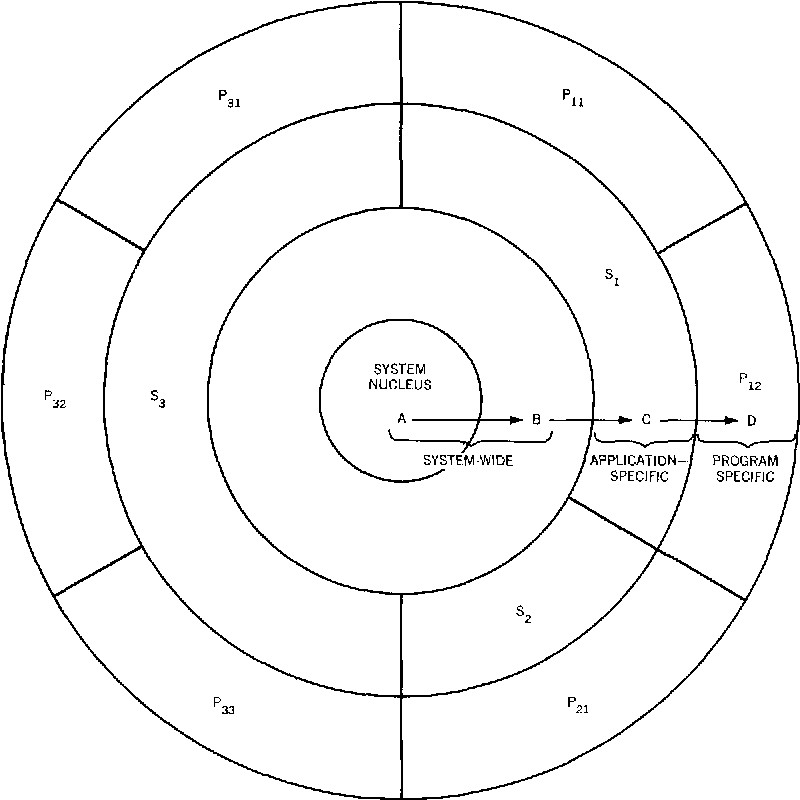Xerox 490 manuels
Manuels d'utilisation et guides de l'utilisateur pour Imprimeurs Xerox 490.
Nous fournissons des manuels en pdf 1 Xerox 490 à télécharger gratuitement par type de document : Manuel d'utilisateur

Xerox 490 Manuel d'utilisateur (262 pages)
marque: Xerox | Catégorie: Imprimeurs | Taille: 18.32 MB |

Table des matières
490/980
1
Set Time
14
PC-GUI Menu
17
System Menu
18
Service Mode
21
Shut Down
24
Setting Menu
25
Printer GUI
29
Language
30
GUI Layout
33
Menu area
35
Sub-menu
35
List display
38
Consumables
46
Recovery
47
Jobs list
50
Held Job tab
55
Job Reason
56
Job History
80
Delete Job
85
Faulted Jobs
89
Color Mode
98
CE Consumables
101
Software Tab
106
Mark Tab
110
Sensor Tab
111
Queue Management
113
Queue List
114
Queue Properties
116
Delete a Queue
131
Select Queue
133
PC-GUI Gateway
137
Sub-tab menu
138
FTP User Setting
139
FTP Server
141
LPR Connection
145
IPDS Connection
148
IPDS Attachment
151
Resource
157
Management
157
System Resource
159
Stock set list
160
Status area
160
Resources list
170
Use Paper Size
174
Simplex/Duplex
174
Paper Size
175
Print Mark 1
177
Filter Control
177
Imposition
182
Create TRC file
201
Edit a TRC File
202
Paper Resource
206
TOF Mark
208
ROF Mark
209
Trans/Flash tab
209
Check tab
210
Paper Setting
212
PostScript Font
213
Sample Printing
214
Download Font
214
System Settings
218
System Time
220
Time setting
221
Refresh Rate
221
Reset Job ID
222
Software tab
223
Log Operation
230
Server and Input
235
Function
235
NLST command
237
NLST getCommand
238
LIST command
239
LIST getCommand
240
DELE command
242
RETR command
243
RETR printerinfo
246
ABOR Command
249
DELE Command
249
QUIT Command
249
Common errors
250
Plus de produits et de manuels pour Imprimeurs Xerox
| Modèles | Type de document |
|---|---|
| Phaser Color Laser Printer 7750 |
Manuel d'utilisateur
 Xerox Phaser Color Laser Printer 7750 User Manual,
12 pages
Xerox Phaser Color Laser Printer 7750 User Manual,
12 pages
|
| Document WorkCentre 450C |
Manuel d'utilisateur
 Xerox Document WorkCentre 450C User Manual,
214 pages
Xerox Document WorkCentre 450C User Manual,
214 pages
|
| 180 |
Manuel d'utilisateur
 Xerox 180 User Manual,
362 pages
Xerox 180 User Manual,
362 pages
|
| CUSTOMER TIPS 7425/7428/7435 |
Manuel d'utilisateur
 Xerox CUSTOMER TIPS 7425/7428/7435 User Manual,
28 pages
Xerox CUSTOMER TIPS 7425/7428/7435 User Manual,
28 pages
|
| 604P18057 |
Manuel d'utilisateur
 Xerox 604P18057 User Manual,
364 pages
Xerox 604P18057 User Manual,
364 pages
|
| 8400 |
Manuel d'utilisateur
 Xerox 8400 User Manual,
10 pages
Xerox 8400 User Manual,
10 pages
|
| 8160 |
Manuel d'utilisateur
 Xerox 8160 User Manual,
99 pages
Xerox 8160 User Manual,
99 pages
|
| 4400 |
Manuel d'utilisateur
 Xerox 4400 User Manual,
16 pages
Xerox 4400 User Manual,
16 pages
|
| 128 |
Manuel d'utilisateur
 Xerox 128 User Manual,
174 pages
Xerox 128 User Manual,
174 pages
|
| COLOR LASER PRINTER 7750 |
Manuel d'utilisateur
 Xerox COLOR LASER PRINTER 7750 User Manual,
4 pages
Xerox COLOR LASER PRINTER 7750 User Manual,
4 pages
|
| 5000AP |
Manuel d'utilisateur
 Xerox 5000AP User Manual,
5 pages
Xerox 5000AP User Manual,
5 pages
|
| 5765 |
Manuel d'utilisateur
 Xerox 5765 User Manual,
7 pages
Xerox 5765 User Manual,
7 pages
|
| 900 |
Manuel d'utilisateur
 Xerox 900 User Manual,
2 pages
Xerox 900 User Manual,
2 pages
|
| 7750 |
Manuel d'utilisateur
 Xerox 7750 User Manual,
4 pages
Xerox 7750 User Manual,
4 pages
|
| Color Laser Printer Phaser 7750 |
Manuel d'utilisateur
 Xerox Color Laser Printer Phaser 7750 User Manual,
19 pages
Xerox Color Laser Printer Phaser 7750 User Manual,
19 pages
|
| 701P47301 |
Manuel d'utilisateur
 Xerox 701P47301 User Manual,
56 pages
Xerox 701P47301 User Manual,
56 pages
|
| M20/M20i |
Manuel d'utilisateur
 Xerox M20/M20i User Manual,
215 pages
Xerox M20/M20i User Manual,
215 pages
|
| C55/C55mp |
Manuel d'utilisateur
 Xerox C55/C55mp User Manual,
158 pages
Xerox C55/C55mp User Manual,
158 pages
|
| DocuColor 6060 |
Manuel d'utilisateur
 Xerox DocuColor 6060 User Manual,
4 pages
Xerox DocuColor 6060 User Manual,
4 pages
|
| M118 |
Manuel d'utilisateur
 Xerox M118 User Manual,
4 pages
Xerox M118 User Manual,
4 pages
|