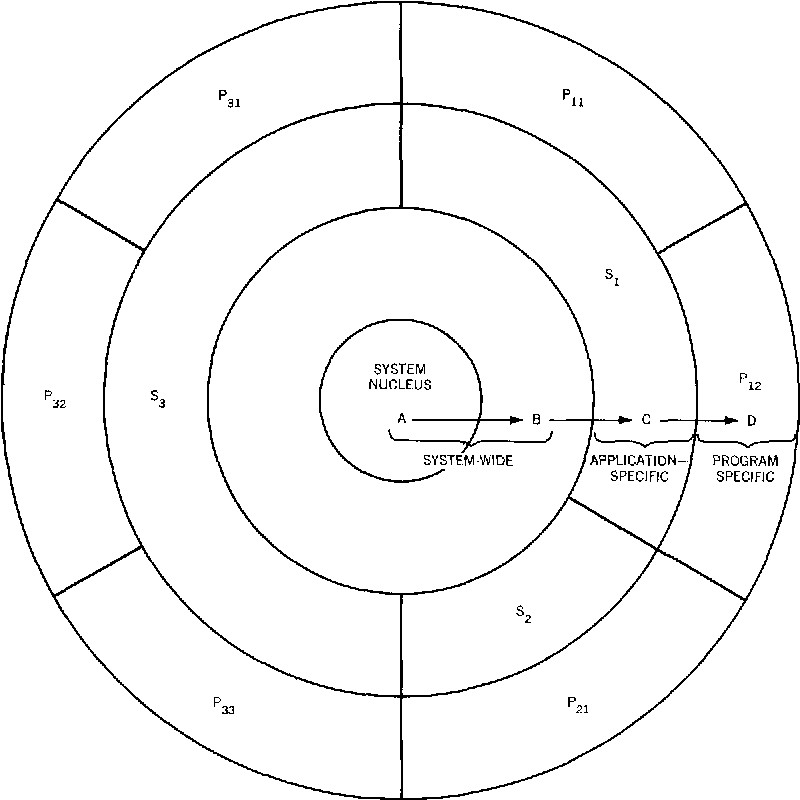Xerox DocuPrint P12 manuels
Manuels d'utilisation et guides de l'utilisateur pour Imprimantes laser/LED Xerox DocuPrint P12.
Nous fournissons des manuels en pdf 1 Xerox DocuPrint P12 à télécharger gratuitement par type de document : Manuel d'utilisateur

Xerox DocuPrint P12 Manuel d'utilisateur (178 pages)
marque: Xerox | Catégorie: Imprimantes laser/LED | Taille: 2.77 MB |

Table des matières
• vii
9
• Chapter 1
17
1-3 Software
18
Setting Up
23
Drum shutter
26
In DOS
39
Print Media
42
• Chapter 3
45
4-2 The LEDs
65
• Chapter 4
66
• Chapter 5
76
• Chapter 5
78
Preview area
79
• Chapter 6
101
◆ Text area
102
6-3 General tab
104
6-5 Alerts tab
107
◆ Sound Alerts
108
DOS Utilities
110
• Chapter 7
113
• 105
114
• 107
116
• 109
118
Printer Options
122
8-1 Options
123
• Chapter 8
125
• 117
126
• 119
128
• 125
134
• 129
138
• 131
140
Maintenance
142
• 135
144
• Chapter 9
145
• 137
146
• 139
148
• 143
152
• 145
154
Troubleshooting
155
• 149
157
• Chapter 10
158
• 151
159
• 153
161
• Chapter 10
164
• 157
165
Appendices
168
A Specifications
169
• 163
170
Warranty
172
• 167
174
Index
175
• Index
176
Plus de produits et de manuels pour Imprimantes laser/LED Xerox
| Modèles | Type de document |
|---|---|
| Phaser 7800 |
Guide de démarrage rapide
   Xerox Phaser 7800 Quick Reference Guide [no] ,
5 pages
Xerox Phaser 7800 Quick Reference Guide [no] ,
5 pages
|
| PHASER 6115MFP |
Manuel d'utilisateur
 Xerox PHASER 6115MFP User's Manual,
16 pages
Xerox PHASER 6115MFP User's Manual,
16 pages
|
| NUVERA 100 MX |
Manuel d'utilisateur
 Xerox Nuvera 100 MX User's Manual,
50 pages
Xerox Nuvera 100 MX User's Manual,
50 pages
|
| 650/1300 |
Manuel d'utilisateur
 Xerox 650/1300 User's Manual,
24 pages
Xerox 650/1300 User's Manual,
24 pages
|
| Phaser 2135 |
Manuel d'utilisateur
 Xerox Phaser 2135 User's Manual,
98 pages
Xerox Phaser 2135 User's Manual,
98 pages
|
| WorkCentre 7970 |
Manuel d'utilisateur
 Xerox WorkCentre 7970 User's Manual,
14 pages
Xerox WorkCentre 7970 User's Manual,
14 pages
|
| WORKCENTRE 6400 |
Manuel d'utilisateur
 Xerox WORKCENTRE 6400 User's Manual,
184 pages
Xerox WORKCENTRE 6400 User's Manual,
184 pages
|
| B2500 MFP |
Manuel d'utilisateur
 Xerox B2500 MFP User's Manual,
42 pages
Xerox B2500 MFP User's Manual,
42 pages
|
| Phaser 7100 |
Manuel d'utilisateur
 Xerox Phaser 7100 User's Manual,
1 pages
Xerox Phaser 7100 User's Manual,
1 pages
|
| DOCUCOLOR M128 |
Manuel d'utilisateur
 Xerox DOCUCOLOR M128 User's Manual,
20 pages
Xerox DOCUCOLOR M128 User's Manual,
20 pages
|
| WorkCentre 3655 |
Manuel d'utilisateur
 Xerox WorkCentre 3655 User's Manual,
7 pages
Xerox WorkCentre 3655 User's Manual,
7 pages
|
| Printer 4510 |
Manuel d'utilisateur
 Xerox Printer 4510 User's Manual,
137 pages
Xerox Printer 4510 User's Manual,
137 pages
|
| DC 535 |
Manuel d'utilisateur
 Xerox DC 535 User's Manual,
28 pages
Xerox DC 535 User's Manual,
28 pages
|
| Phaser, DocuPrint N Series |
Manuel d'utilisateur
 Xerox Phaser, DocuPrint N Series User's Manual [en] ,
116 pages
Xerox Phaser, DocuPrint N Series User's Manual [en] ,
116 pages
|
| Phaser 6022 |
Manuel d'utilisateur
 Xerox Phaser 6022 User's Manual,
138 pages
Xerox Phaser 6022 User's Manual,
138 pages
|
| P5/ 2007 |
Manuel d'utilisateur
  Xerox P5/ 2007 User's Manual,
11 pages
Xerox P5/ 2007 User's Manual,
11 pages
|
| Phaser 3610 |
Manuel d'utilisateur
 Xerox Phaser 3610 User's Manual [en] [es] ,
1 pages
Xerox Phaser 3610 User's Manual [en] [es] ,
1 pages
|
| DocuTech 128 HighLight Color |
Manuel d'utilisateur
 Xerox DocuTech 128 HighLight Color User's Manual,
200 pages
Xerox DocuTech 128 HighLight Color User's Manual,
200 pages
|
| NUVERA 100 MX |
Manuel d'utilisateur
 Xerox Nuvera 100 MX User's Manual,
18 pages
Xerox Nuvera 100 MX User's Manual,
18 pages
|
| 3260V_DNI |
Fiche technique
 Xerox Phaser 3260 A4 28ppm Wireless Duplex Printer PS3 PCL5e/6 2 Trays Total 251 Sheets,
4 pages
Xerox Phaser 3260 A4 28ppm Wireless Duplex Printer PS3 PCL5e/6 2 Trays Total 251 Sheets,
4 pages
|
Xerox appareils