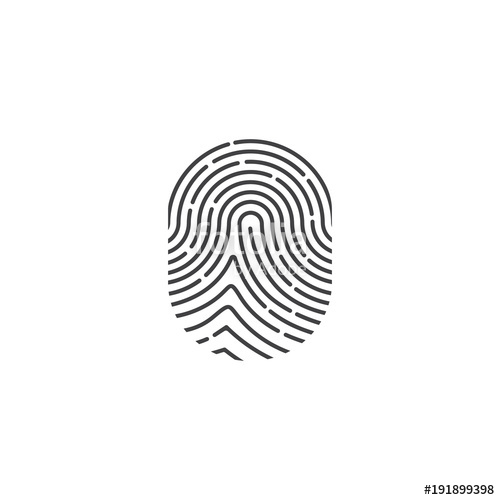Xerox WorkCentre M24-2780 manuels
Manuels d'utilisation et guides de l'utilisateur pour Imprimeurs Xerox WorkCentre M24-2780.
Nous fournissons des manuels en pdf 1 Xerox WorkCentre M24-2780 à télécharger gratuitement par type de document : Manuel d'utilisateur

Xerox WorkCentre M24-2780 Manuel d'utilisateur (441 pages)
marque: Xerox | Catégorie: Imprimeurs | Taille: 3.18 MB |

Table des matières
Information
17
Laser Safety
20
Ozone Safety
22
Conventions
35
Touch Screen
49
Power Switch
50
Audio Tones
50
Paper Trays
51
Output Trays
51
Paper Supply
77
Stapling
86
Margin Shift
87
2 Select On
95
Color Shift
98
Multiple Up
102
Repeat Image
110
Scan Options Tab
115
Original Size
116
Bound Originals
119
Book Duplex
123
Job Assembly Tab
125
Stored Jobs
126
Storing a Job
126
Deleting a Job
127
Retrieving a Job
127
Build Job
128
Booklet Creation
130
Stapling Options
136
Printing
137
Job Status
138
Delayed Print
145
Machine Status
149
Maintenance
152
TCP/IP (LPD)
167
Overview
169
Windows 95/98/Me
170
Feature Settings
173
Settings
177
Output Paper
177
Job Type
178
Print Features
182
Windows NT 4.0
187
Macintosh
226
4 Select OK
235
4 Select Close
237
5 Select Close
240
Print Mode
242
Black & Standard
244
Auto & Standard
252
5 Select OK
267
At the Printer
269
Screen Structure
275
System Structure
276
Output Color
296
3 Select Auto %
305
3 Select On
309
Border Erase
310
4 Press Save
316
Installation
324
Uninstallation
324
Requirements
326
Scan and Mail
327
5 Select Save
329
7 Press Start
329
Administrator)
335
System Settings
336
Reports Settings
357
Copy Defaults
360
Copy Control
373
Network Settings
376
Allocate Memory
378
Auditron
393
3 Select Close
397
Fault Codes 21
406
Stapler Faults
416
Fault Codes
427
Numerics
431
Plus de produits et de manuels pour Imprimeurs Xerox
| Modèles | Type de document |
|---|---|
| Color 800-1000 Digital Press with Xerox FreeFlow P |
Manuel d'utilisateur
 Инструкция по эксплуатации Xerox Color 800-1000 Digital Press with Xerox FreeFlow Print Server 800DCP-7120,
90 pages
Инструкция по эксплуатации Xerox Color 800-1000 Digital Press with Xerox FreeFlow Print Server 800DCP-7120,
90 pages
|
| DocuColor 2240-1550 |
Manuel d'utilisateur
 Xerox DocuColor 2240-1550 User Manual,
2 pages
Xerox DocuColor 2240-1550 User Manual,
2 pages
|
| WorkCentre M24-2760 |
Manuel d'utilisateur
 Xerox WorkCentre M24-2760 User Manual,
4 pages
Xerox WorkCentre M24-2760 User Manual,
4 pages
|
| Color 800-1000 Digital Press with Xerox FreeFlow P |
Manuel d'utilisateur
 Инструкция по эксплуатации Xerox Color 800-1000 Digital Press with Xerox FreeFlow Print Server 800DCP-7131,
12 pages
Инструкция по эксплуатации Xerox Color 800-1000 Digital Press with Xerox FreeFlow Print Server 800DCP-7131,
12 pages
|
| DocuColor 2240-1539 |
Manuel d'utilisateur
 Xerox DocuColor 2240-1539 User Manual,
14 pages
Xerox DocuColor 2240-1539 User Manual,
14 pages
|
| 700i-700 Digital Color Press with Xerox CX Print S |
Manuel d'utilisateur
 Инструкция по эксплуатации Xerox 700i-700 Digital Color Press with Xerox CX Print Server powered by Creo-6815,
13 pages
Инструкция по эксплуатации Xerox 700i-700 Digital Color Press with Xerox CX Print Server powered by Creo-6815,
13 pages
|
| WorkCentre M24-2773 |
Manuel d'utilisateur
 Xerox WorkCentre M24-2773 User Manual,
6 pages
Xerox WorkCentre M24-2773 User Manual,
6 pages
|
| WorkCentre PE120-120i-3124 |
Manuel d'utilisateur
 Xerox WorkCentre PE120-120i-3124 User Manual,
283 pages
Xerox WorkCentre PE120-120i-3124 User Manual,
283 pages
|
| DocuColor 242-252-260 with Creo Spire CX260-1226 |
Manuel d'utilisateur
 Инструкция по эксплуатации Xerox DocuColor 242-252-260 with Creo Spire CX260-1226,
276 pages
Инструкция по эксплуатации Xerox DocuColor 242-252-260 with Creo Spire CX260-1226,
276 pages
|
| Color 800-1000 Digital Press with Xerox FreeFlow P |
Manuel d'utilisateur
 Инструкция по эксплуатации Xerox Color 800-1000 Digital Press with Xerox FreeFlow Print Server 800DCP-7129,
104 pages
Инструкция по эксплуатации Xerox Color 800-1000 Digital Press with Xerox FreeFlow Print Server 800DCP-7129,
104 pages
|
| WorkCentre C2424-2636 |
Manuel d'utilisateur
 Xerox WorkCentre C2424-2636 User Manual,
12 pages
Xerox WorkCentre C2424-2636 User Manual,
12 pages
|
| DocuColor 2240-1545 |
Manuel d'utilisateur
 Xerox DocuColor 2240-1545 User Manual,
4 pages
Xerox DocuColor 2240-1545 User Manual,
4 pages
|
| Color 800-1000 Digital Press with Xerox FreeFlow P |
Manuel d'utilisateur
 Инструкция по эксплуатации Xerox Color 800-1000 Digital Press with Xerox FreeFlow Print Server 800DCP-7119,
426 pages
Инструкция по эксплуатации Xerox Color 800-1000 Digital Press with Xerox FreeFlow Print Server 800DCP-7119,
426 pages
|
| Color 800-1000 Digital Press with Xerox CX Print S |
Manuel d'utilisateur
 Инструкция по эксплуатации Xerox Color 800-1000 Digital Press with Xerox CX Print Server 800DCP-7061,
2 pages
Инструкция по эксплуатации Xerox Color 800-1000 Digital Press with Xerox CX Print Server 800DCP-7061,
2 pages
|
| WorkCentre 7655-7665-7675-2530 |
Manuel d'utilisateur
 Xerox WorkCentre 7655-7665-7675-2530 User Manual,
32 pages
Xerox WorkCentre 7655-7665-7675-2530 User Manual,
32 pages
|
| DocuColor 2240-1540 |
Manuel d'utilisateur
 Xerox DocuColor 2240-1540 User Manual,
36 pages
Xerox DocuColor 2240-1540 User Manual,
36 pages
|
| 700i-700 Digital Color Press with Xerox CX Print S |
Manuel d'utilisateur
 Инструкция по эксплуатации Xerox 700i-700 Digital Color Press with Xerox CX Print Server powered by Creo-343,
22 pages
Инструкция по эксплуатации Xerox 700i-700 Digital Color Press with Xerox CX Print Server powered by Creo-343,
22 pages
|
| Color 800-1000 Digital Press with Xerox CX Print S |
Manuel d'utilisateur
 Инструкция по эксплуатации Xerox Color 800-1000 Digital Press with Xerox CX Print Server 800DCP-7064,
376 pages
Инструкция по эксплуатации Xerox Color 800-1000 Digital Press with Xerox CX Print Server 800DCP-7064,
376 pages
|
| WorkCentre C2424-2655 |
Manuel d'utilisateur
 Xerox WorkCentre C2424-2655 User Manual,
36 pages
Xerox WorkCentre C2424-2655 User Manual,
36 pages
|
| Color J75 Press with EFI Fiery Controller-7182 |
Manuel d'utilisateur
 Инструкция по эксплуатации Xerox Color J75 Press with EFI Fiery Controller-7182,
342 pages
Инструкция по эксплуатации Xerox Color J75 Press with EFI Fiery Controller-7182,
342 pages
|