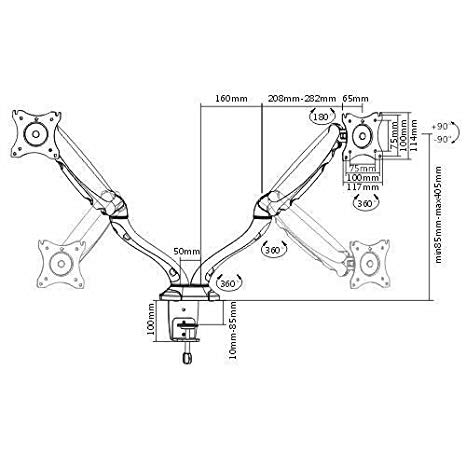Xerox WorkCentre 6505 manuels
Manuels d'utilisation et guides de l'utilisateur pour Multifonctionnels Xerox WorkCentre 6505.
Nous fournissons des manuels en pdf 3 Xerox WorkCentre 6505 à télécharger gratuitement par type de document : Manuel d'utilisateur, Guide de démarrage rapide

Xerox WorkCentre 6505 Manuel d'utilisateur (232 pages)
marque: Xerox | Catégorie: Multifonctionnels | Taille: 10.13 MB |

Table des matières
Contents
3
5Copying
5
Features
17
Rear View
19
Utilities
43
Other Xerox
43
Drivers
43
Printing
55
Basic Copying
100
Document Glass
101
Collating Copies
106
User Guide
109
Scanning
111
Connection
113
Computer
115
Basic Faxing
129
System Menus
147
Billing Meters
148
Fax Address Book
149
PCL Settings
150
PDF Settings
151
Network Setup
152
Fax Settings
153
Item Description
154
USB Setup
156
System Setup
157
Maintenance
159
Secure Settings
160
Copy Defaults
161
Scan Defaults
162
Fax Defaults
163
Paper Size
164
Paper Type
164
Display Popup
164
See also:
177
Troubleshooting
181
More Information
183
Error Messages
185
Color Balance
203
Paper Jams
204
European Union
219
Copy Regulations
221
Other Countries
223
Batteries
231

Xerox WorkCentre 6505 Manuel d'utilisateur (1 pages)
marque: Xerox | Catégorie: Multifonctionnels | Taille: 0.74 MB |

Table des matières
Menu Map
1

Xerox WorkCentre 6505 Guide de démarrage rapide (18 pages)
marque: Xerox | Catégorie: Multifonctionnels | Taille: 2.59 MB |




Table des matières
Plus de produits et de manuels pour Multifonctionnels Xerox
| Modèles | Type de document |
|---|---|
| C1190 | Manuel d'utilisateur Xerox C1190 User's Manual, 231 pages |
| WorkCentre 3315/3325 |
Manuel d'utilisateur
 Xerox WorkCentre 3315/3325 User's Manual,
262 pages
Xerox WorkCentre 3315/3325 User's Manual,
262 pages
|
| ColorQube 9301/9302/9303 |
Manuel d'utilisateur
 Xerox ColorQube 9301/9302/9303 User's Manual,
5 pages
Xerox ColorQube 9301/9302/9303 User's Manual,
5 pages
|
| ColorQube 9301/9302/9303 |
Manuel d'utilisateur
 Xerox ColorQube 9301/9302/9303 User's Manual [en] ,
260 pages
Xerox ColorQube 9301/9302/9303 User's Manual [en] ,
260 pages
|
| WorkCentre 5945/5955 |
Guide de démarrage rapide
 Xerox WorkCentre 5945/5955 Quick Guide [en] ,
69 pages
Xerox WorkCentre 5945/5955 Quick Guide [en] ,
69 pages
|
| ME3612E4-1 |
Manuel d'utilisateur
 Xerox ME3612E4-1 User's Manual,
30 pages
Xerox ME3612E4-1 User's Manual,
30 pages
|
| WC5230 |
Manuel d'utilisateur
 Xerox WC5230 User's Manual,
14 pages
Xerox WC5230 User's Manual,
14 pages
|
| WorkCentre 4265 |
Guide de l'utilisateur
 Xerox WorkCentre 4265 Administrator's Guide,
163 pages
Xerox WorkCentre 4265 Administrator's Guide,
163 pages
|
| Phaser 4622 |
Guide de l'utilisateur
 Xerox Phaser 4622 Administrator's Guide,
155 pages
Xerox Phaser 4622 Administrator's Guide,
155 pages
|
| WorkCentre 6655 |
Guide de l'utilisateur
 Xerox WorkCentre 6655 Administrator's Guide,
272 pages
Xerox WorkCentre 6655 Administrator's Guide,
272 pages
|
| TV2802UK |
Manuel d'utilisateur
 Xerox TV2802UK User's Manual [no] ,
8 pages
Xerox TV2802UK User's Manual [no] ,
8 pages
|
| Wide Format IJP 2000 |
Manuel d'utilisateur
 Xerox Wide Format IJP 2000 User's Manual,
146 pages
Xerox Wide Format IJP 2000 User's Manual,
146 pages
|
| CiPress 325 / CiPress 500 |
Brochure
 Xerox CiPress 325 / CiPress 500 Brochure,
12 pages
Xerox CiPress 325 / CiPress 500 Brochure,
12 pages
|
| Copier 6400 |
Manuel d'utilisateur
 Xerox Copier 6400 User's Manual,
250 pages
Xerox Copier 6400 User's Manual,
250 pages
|
| ColorQube 9301/9302/9303 |
Guide de l'utilisateur
 Xerox ColorQube 9301/9302/9303 Administrator's Guide,
260 pages
Xerox ColorQube 9301/9302/9303 Administrator's Guide,
260 pages
|
| Versant 80 Press |
Brochure
 Xerox Versant 80 Press Brochure,
16 pages
Xerox Versant 80 Press Brochure,
16 pages
|
| 800i/1000i |
Brochure
 Xerox 800i/1000i Brochure,
16 pages
Xerox 800i/1000i Brochure,
16 pages
|
| C60/C70 |
Guide de démarrage rapide
 Xerox C60/C70 Quick Guide,
1 pages
Xerox C60/C70 Quick Guide,
1 pages
|
| FlowPort |
Manuel d'utilisateur
 Xerox FlowPort User's Manual,
21 pages
Xerox FlowPort User's Manual,
21 pages
|
| WorkCentre 7970 |
Manuel d'utilisateur
 Xerox WorkCentre 7970 User's Manual,
316 pages
Xerox WorkCentre 7970 User's Manual,
316 pages
|