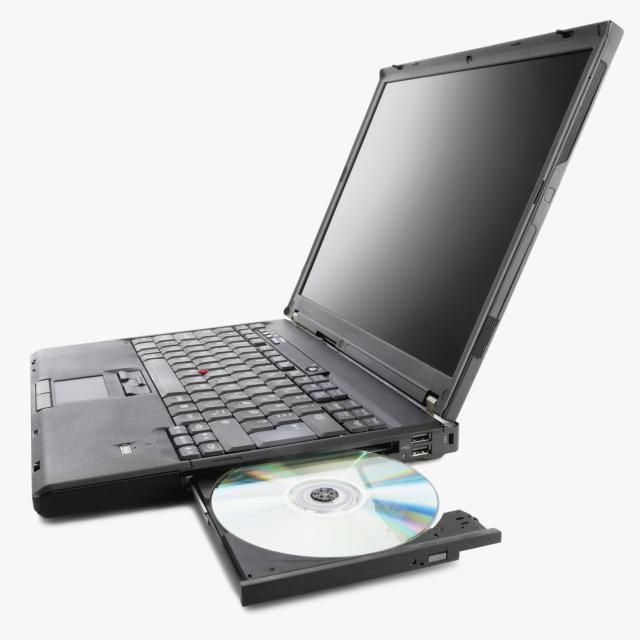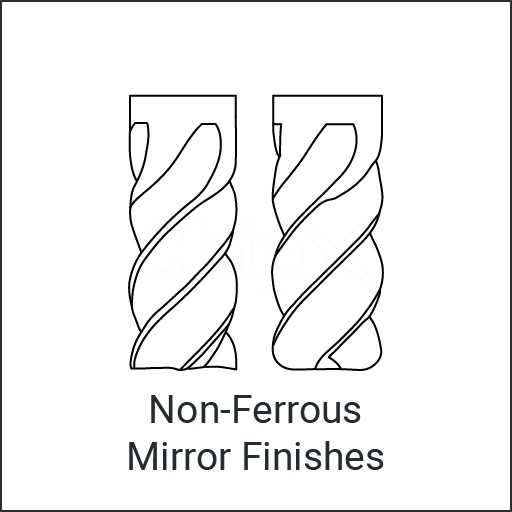Xerox 701P47169 manuels
Manuels d'utilisation et guides de l'utilisateur pour Logiciels de publication assistée par ordinateur Xerox 701P47169.
Nous fournissons des manuels en pdf 1 Xerox 701P47169 à télécharger gratuitement par type de document : Manuel d'utilisateur

Xerox 701P47169 Manuel d'utilisateur (308 pages)
marque: Xerox | Catégorie: Logiciels de publication assistée par ordinateur | Taille: 2.54 MB |

Table des matières
FreeFlow
1
Ozone Safety
10
Audience
20
Flag icons
21
Manager
27
Workspace
58
About Input
86
About Join
96
Workflow Builder
100
See also:
101
About PDF Boxes
108
Adding a Barcode
126
Rotating pages
136
To rotate pages
136
Flipping pages
136
To flip pages
136
Resizing
137
To resize
137
About Job types
148
Cropping
154
About Review
158
Number of copies
181
See Also:
198
Error conditions
215
File menu
248
Edit menu
249
View menu
249
Options menu
250
Help menu
250
Job submission
251
Direct method
252
% Match method
252
Submitting a job
253
Submitting RDOs
259
RDO limitations
259
The Status area
264
The Jobs area
266
The Edit menu
270
The View menu
271
The Options menu
271
The Launch Menu
272
The Help menu
272
Managing Jobs
274
Creating reports
275
Viewing a report
279
To view a report
279
Pausing a job
287
To pause a job
287
Failing a job
289
To fail a job
289
Deleting a job
289
To delete a job
289